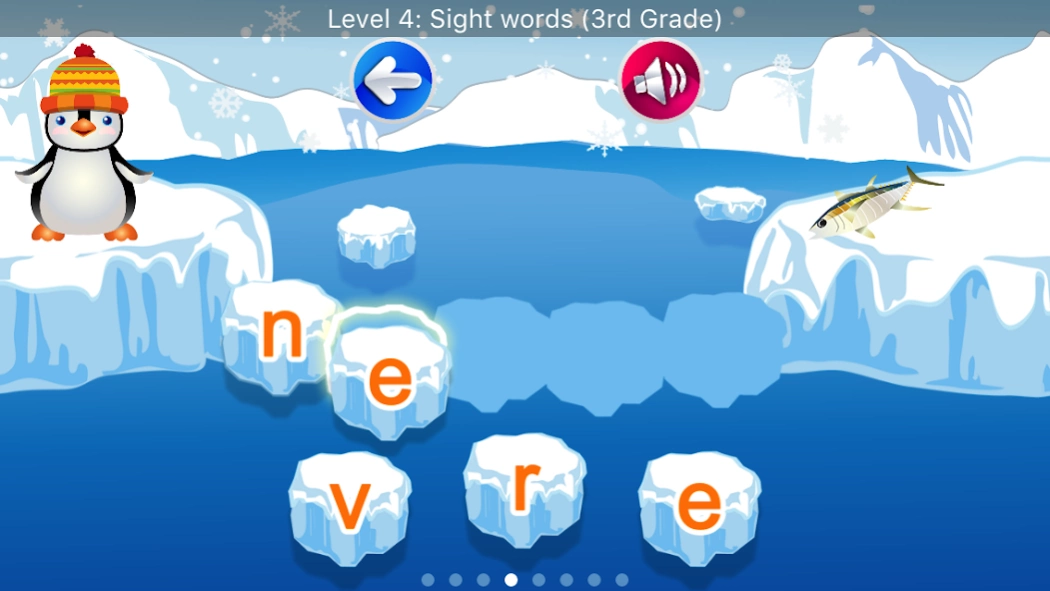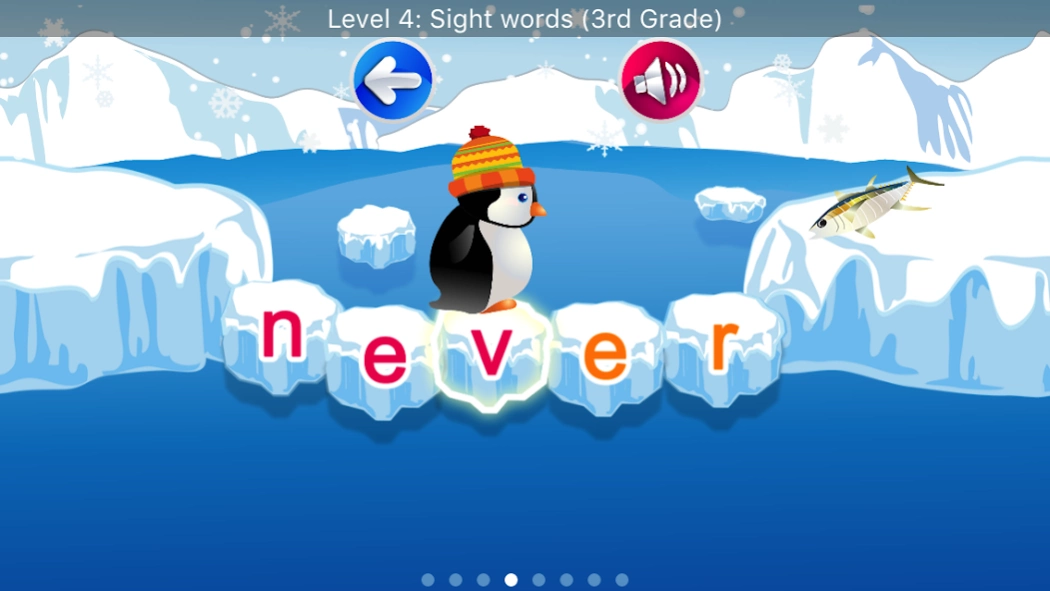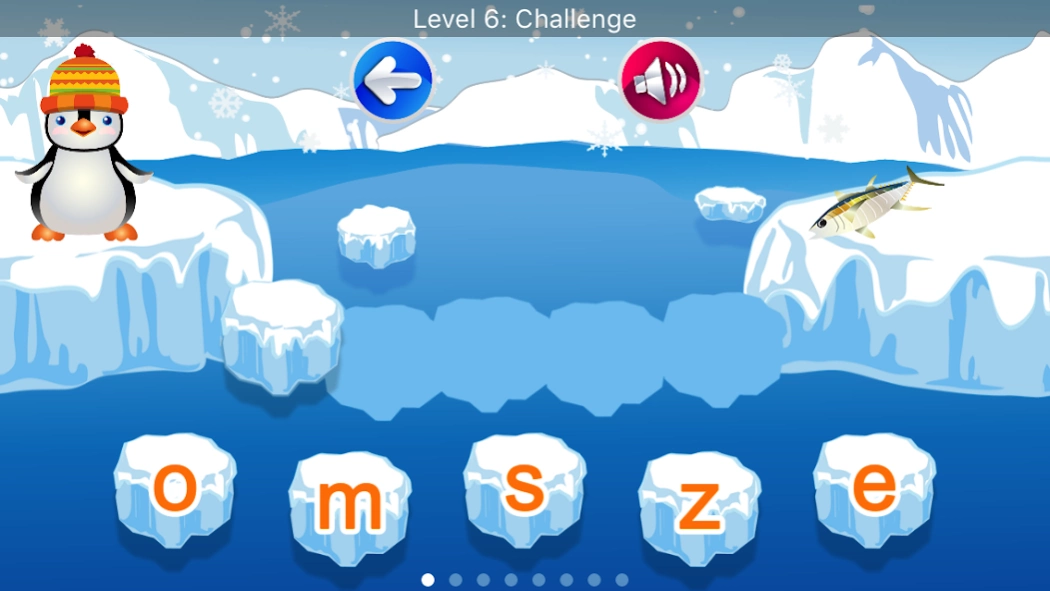Cimo Spelling Sight Lite 1.10
Free Version
Publisher Description
Cimo Spelling Sight Lite - This is a spelling game to help build your child's reading and writing skills.
Cimo Spelling Sight Lite is a great app for kindergarten through 3rd grade children. Your child will learn a combination of high frequency and sight words (from the Dolch Sight Word list). The list of 50 words was selected to cover words that a child encounters most often when learning to read (high frequency), including words that cannot be learned using pictures (sight words). Learning to spell these words adds to a strong foundation in reading and spelling for beginning readers. In this game, your child will help Cimo the penguin reach an iceberg to catch fish. Each correct letter chosen adds a block to his bridge. Finish the word and Cimo can cross, but watch out for wrong letters, or Cimo will take a dip! This is the fun game to improve your child's spelling abilities.
***This is just the lite version. In the full version, your child can learn more sight words (up to 255 words).
Cimo Spelling Sight Lite also provides a progress report (play history) for teachers and parents to track their child's performance in spelling sight and high frequency words. This game will help your children improve their reading and writing skills in a fun and interactive environment.
**All words have been recorded by professional voice talent.
*** If you have any questions or problems related to our app, please email us at playsmart.kids@gmail.com. We are willing to assist you.
About Cimo Spelling Sight Lite
Cimo Spelling Sight Lite is a free app for Android published in the Teaching & Training Tools list of apps, part of Education.
The company that develops Cimo Spelling Sight Lite is PlaySmart-Kids. The latest version released by its developer is 1.10.
To install Cimo Spelling Sight Lite on your Android device, just click the green Continue To App button above to start the installation process. The app is listed on our website since 2018-01-27 and was downloaded 4 times. We have already checked if the download link is safe, however for your own protection we recommend that you scan the downloaded app with your antivirus. Your antivirus may detect the Cimo Spelling Sight Lite as malware as malware if the download link to my.android.app.spelling2lite is broken.
How to install Cimo Spelling Sight Lite on your Android device:
- Click on the Continue To App button on our website. This will redirect you to Google Play.
- Once the Cimo Spelling Sight Lite is shown in the Google Play listing of your Android device, you can start its download and installation. Tap on the Install button located below the search bar and to the right of the app icon.
- A pop-up window with the permissions required by Cimo Spelling Sight Lite will be shown. Click on Accept to continue the process.
- Cimo Spelling Sight Lite will be downloaded onto your device, displaying a progress. Once the download completes, the installation will start and you'll get a notification after the installation is finished.